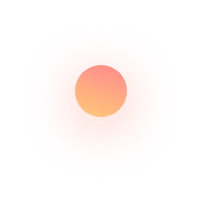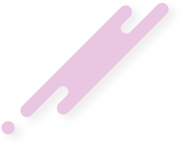In today’s digital world, remote and hybrid work models have become the new normal. While they bring flexibility and efficiency, they also expose organizations to serious cybersecurity risks.
Maintaining strong cyber hygiene is now critical for every business that operates online or allows remote access to company systems.
At IT Artificer, we believe that protecting your digital infrastructure starts with smart daily habits, proactive monitoring, and modern cybersecurity solutions.
What is Cyber Hygiene?

Cyber hygiene refers to the regular practices and habits that help individuals and organizations keep their systems, data, and networks secure — just like personal hygiene keeps your body healthy.
It includes password management, software updates, data backups, and cautious online behavior.
By following cyber hygiene best practices, businesses can prevent unauthorized access, data breaches, and malware attacks.
Why It Matters for Remote and Hybrid Workplaces
Remote and hybrid models mean employees work from different locations, using personal devices and public networks.
This flexibility increases productivity — but also creates multiple entry points for hackers.
Common risks include:
- Weak or reused passwords
- Insecure Wi-Fi connections
- Phishing and ransomware attacks
- Outdated software
- Data leaks from cloud platforms
Maintaining good cyber hygiene minimizes these vulnerabilities.
Top Cyber Hygiene Practices for Remote & Hybrid Teams
1. Use Strong, Unique Passwords
Every account should have a unique, complex password.
Use a password manager to generate and store them securely.
2. Enable Multi-Factor Authentication (MFA)
Even if your password is compromised, MFA adds an extra layer of protection.
3. Keep Devices and Software Updated
Always install the latest updates to patch security vulnerabilities.
4. Use Secure Internet Connections
Avoid public Wi-Fi for official work. Use a VPN (Virtual Private Network) for encrypted communication.
5. Encrypt Sensitive Data
Ensure all files, emails, and communications are encrypted, especially when stored or shared via the cloud.
6. Educate Your Team
Conduct regular cyber awareness training to help employees identify phishing emails and suspicious links.
7. Backup Important Data
Regularly back up critical data to secure cloud storage or external drives.
8. Use Trusted Collaboration Tools
Select business-grade tools like Microsoft Teams, Google Workspace, or Slack with strong security settings.
IT Artificer’s Approach to Secure Remote Work
At IT Artificer, we specialize in helping businesses adapt securely to digital transformation.
Our cybersecurity experts design custom solutions that safeguard your remote and hybrid infrastructure through:
- AI-driven threat detection
- Cloud data protection
- Secure software development
- Employee security training
We ensure your organization stays safe, compliant, and future-ready.
Contact IT Artificer
Secure your business today!
Email: info@itartificer.com
Phone: 0333-9296314
Website: www.itartificer.com