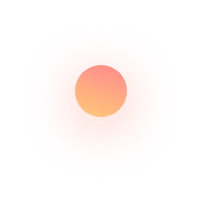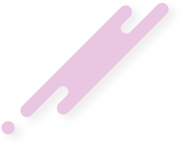Digital Productivity Tools for Startups .It’s communication, collaboration, managing, and organizing tasks with digital tools like software and technology to keep your job organized, and efficient.
Q1 What are the best ways to increase your productivity with digital tools?
A1 Best is, build with the intention to distribute tasks with digital productivity tools. So design and build for the possibility of going remote to work anywhere or team-up tasks. I say have online business operations always running or waiting in the wings.
Q2 Are digital tools necessary if you want to increase productivity?
A2 Yep! Streamline all the big & small-time consuming business operations tasks: like monthly bookkeeping reconciliation, quarterly and annual tax needs. Automate sales conversations (Q&A) with auto-replies texts, or auto email with common answers.
Q3 What are some of your favourite digital tools? List them below!
A3 Adobe Creative Tool for all and all design needs, Quickbooks for managing finance books, invoicing, estimates, managing client accounts. Squarespace for everything website, email marketing, analytics. OpenPhone app for a business number.
Q4 What tasks are digital productivity tools best suited for?
A4 Any operation or task that requires digital automation that will serve large groups of people or streamline and shorten a long and convoluted process for one person to execute on a regular basis.
Q5 What questions should you ask before investing in a digital productivity tool?
A5 Question overall annual costs or monthly costs vs profit to use it. So I compare the profit from using a digital tool. In order for me to invest in it’s using it, it has to pay for itself!
Q6 How can Startups get the most out of digital tools?
A6 Consider monthly option vs annual fees. Usually annual has large savings but when you consider all software costs, sometimes it makes sense to pay for it monthly to start. Once you’ve validated its use and cost, usually you can switch to annual anyway.
Q7 What are some common pitfalls with digital tools?
A7 Buying all kinds of software without researching if a single one platform includes many of the required digital software product features. Read the product reviews!
Q8 How can a Startup discover what tools will work best for them?
A8 Use a trial. If no trial is available, commit to a one or two month payment to see if it’s a fit. I like to test software for bugs, learn how to use it, and see how easy the tool is to use before I really commit to it.
Q9 When is the right time to introduce digital tools?
A9 When you can do it with ease: integrate it carefully, gradually, or gently so decision making is less serious or severe. If possible, do it offline in a testing area before introducing it online.
Q10 How can you ensure your digital tools are accessible and practical for your whole team?
A10 Create master level account access for digital tools that can be shared. This can reduce onboarding and offboarding as well as user monthly service costs. And use password management software for business.
Q11 What are your final pieces of advice for entrepreneurs using digital productivity tools?
A11 Test out productivity tools before you rule them out. Especially if it’s a cost that’s stopping you. Sometimes you aren’t aware of how digital tools will benefit because until you really try and explore, the benefits might not be initially obvious.