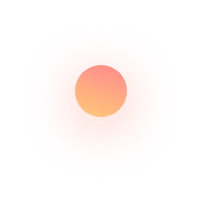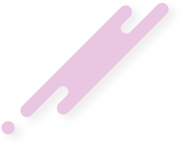8 Best Project Management Tools for Business Productivity & Growth
Effective project management is essential for businesses that want to stay organized, meet deadlines, and scale efficiently. With the right project management tools, teams can collaborate remotely, track progress in real time, and manage tasks without unnecessary complexity.
The good news is that modern project management software is more affordable and accessible than ever. Below are 8 of the best project management tools that help businesses streamline workflows and improve productivity.
Why Project Management Tools Matter for Businesses
Project management tools help businesses:
- Organize tasks and deadlines
- Improve team collaboration
- Track project progress
- Reduce errors and miscommunication
- Increase overall efficiency
Whether you’re a startup, small business, or growing enterprise, choosing the right tool—or building a custom one—can make a significant difference.
1. Casual – Visual Project Planning
Casual offers a unique visual approach to project management by allowing users to plan tasks using flowcharts. This makes it easier to understand workflows and task dependencies at a glance.
Best for:
- Visual planners
- Personal projects
- Small teams
2. OmniPlan – Gantt Chart-Based Management
OmniPlan is ideal for users who prefer structured project planning using Gantt charts. Projects are created step by step, making it easy to monitor timelines and progress until completion.
Best for:
- Detailed project scheduling
- Timeline-driven projects
- Mobile users
3. Podio – Flexible Team Collaboration
Podio is a highly customizable project management platform designed for medium to large teams. In addition to task management, it supports internal communication and CRM-style workflows.
Best for:
- Custom workflows
- Team collaboration
- Process-driven businesses
4. Trello – Simple Kanban Boards
Trello is one of the most popular project management tools thanks to its simplicity. It uses Kanban boards that function like digital sticky notes, making task tracking intuitive and visual.
Best for:
- Task management
- Small teams
- Agile workflows
5. Microsoft Project – Advanced Project Control
Microsoft Project is a powerful tool commonly used by professional project managers. It offers advanced reporting, budgeting, and resource management features, though it requires experience to use effectively.
Best for:
- Large projects
- Experienced project managers
- Enterprise environments
6. Asana – Smart Task & Team Management
Asana focuses on simplicity and clarity. Teams can easily create tasks, assign responsibilities, and track progress. It integrates well with other productivity tools, making it a strong all-rounder.
Best for:
- Task-based projects
- Growing teams
- Cross-department collaboration
7. Basecamp – Centralized Project Hub
Basecamp acts as a central location for all project activities, including tasks, discussions, files, and schedules. It reduces email clutter and keeps everything in one place.
Best for:
- Remote teams
- Client-based projects
- Centralized communication
8. Evernote – Lightweight Project Organization
While primarily a note-taking app, Evernote is often used for personal project management. It helps individuals organize ideas, notes, and tasks efficiently.
Best for:
- Personal projects
- Idea management
- Freelancers and solo professionals
Need a Custom Project Management Tool? IT Artificer Can Help
Off-the-shelf tools don’t always fit every business. If your workflows are unique or your team is scaling, a custom project management solution can give you a competitive edge.
IT Artificer helps businesses design and develop customized project management tools tailored to their exact needs, including:
- Custom project & task management systems
- Workflow automation solutions
- Team collaboration platforms
- CRM-integrated project tools
- Web-based and mobile applications
- Scalable software for business growth
Instead of adjusting your business to generic tools, IT Artificer builds software that adapts to your business.
Contact IT Artificer
📞 Phone: 0333-9296314
📧 Email: info@itartificer.com
Let IT Artificer help you streamline operations, improve productivity, and build smarter digital solutions for long-term business growth.